How to Use TradingView in the UK: A Comprehensive Guide for Traders
What is TradingView?
Trading can feel like navigating a complex maze, but what if you had a powerful compass to guide you? Enter TradingView – your ultimate trading companion that’s revolutionizing how traders in the UK analyze financial markets.
TradingView is more than just a charting platform; it’s a comprehensive ecosystem designed to empower traders of all levels. Whether you’re a fresh-faced aspiring trader or a seasoned professional, this platform offers a suite of tools that can transform your trading approach.
Features and Tools
Imagine having a Swiss Army knife for financial markets – that’s TradingView in a nutshell. Key features include:
- Interactive and customizable charts
- Advanced technical analysis tools
- Real-time market data
- Global market coverage
- Social trading capabilities
- Automated trading scripts
- Mobile and desktop compatibility
Pricing and Plans
TradingView offers flexible pricing to suit different trader needs:
- Free Basic Plan: Perfect for beginners
- Pro Plan: £11.95/month – Enhanced features
- Pro+ Plan: £23.95/month – Advanced professional tools
- Premium Plan: £41.95/month – Comprehensive professional package
Getting Started with TradingView
Signing Up and Account Setup
Ready to dive in? Here’s your step-by-step guide:
- Visit TradingView.com
- Click “Sign Up”
- Choose registration method (email, Google, or Facebook)
- Select your initial plan
- Complete profile setup
- Verify your email address
Pro Tip: Use a professional email and choose a username that reflects your trading persona.
Customizing Your Dashboard
Your dashboard is your trading command center. Personalization is key:
- Add watchlists for your favorite markets
- Configure chart layouts
- Set up custom alerts
- Choose color schemes
- Save template configurations
TradingView Features and Tools
Charts and Indicators
Types of Charts
TradingView offers multiple chart types to suit different trading styles:
- Candlestick Charts
- Line Charts
- Bar Charts
- Heikin-Ashi Charts
- Renko Charts
Popular Indicators and Their Uses
Essential indicators include:
- Moving Averages
- Relative Strength Index (RSI)
- MACD
- Bollinger Bands
- Fibonacci Retracement
Technical Analysis with TradingView
Chart Patterns and Their Meanings
Learn to recognize critical chart patterns:
- Head and Shoulders
- Double Top/Bottom
- Triangle Formations
- Cup and Handle
- Ascending/Descending Triangles
Trendlines and Support/Resistance Levels
Master the art of drawing and interpreting:
- Diagonal Trendlines
- Horizontal Support/Resistance
- Dynamic Support/Resistance
- Trend Channels
Advanced TradingView Tools
Alerts and Notifications
Stay informed with customizable alerts:
- Price level alerts
- Indicator-based alerts
- Time-frame specific notifications
- Email and mobile alerts
Automated Trading Scripts
Leverage Pine Script to:
- Create custom indicators
- Develop trading strategies
- Automate trade execution
- Backtest strategies
Using TradingView for Technical Analysis in the UK Market
Market Analysis and Data
GBP/USD and EUR/USD Analysis
Dive deep into forex trading with:
- Real-time exchange rate tracking
- Historical price movements
- Correlation studies
- Sentiment analysis
FTSE 100 and S&P 500 Analysis
Track UK and global markets:
- Live index performance
- Sector breakdowns
- Comparative analysis
- Historical trend identification
Trading Strategies with TradingView
Day Trading and Swing Trading Strategies
Develop robust strategies:
- Momentum trading techniques
- Trend-following approaches
- Risk management protocols
- Entry and exit criteria
Scalping and Trend Following Techniques
Advanced trading methods:
- Quick profit extraction
- Market trend identification
- Short-term trading principles
- Technical confirmation signals
Learning Resources for TradingView Users
TradingView Blog and Tutorials
Articles and Market Analysis
Stay informed with:
- Expert market insights
- Trading psychology articles
- Technical analysis guides
- Weekly market summaries
Tutorials and Webinars
Continuous learning opportunities:
- Step-by-step video guides
- Live trading demonstrations
- Expert masterclasses
- Interactive workshops
Additional Learning Resources
Investopedia and Trading Education
Supplement your knowledge:
- Comprehensive financial dictionary
- Free online courses
- Trading strategy tutorials
- Market analysis articles
YouTube Channels and Online Courses
Expand your trading education:
- The Trading Channel
- UKspreadbetting
- Trading 212
- Udemy trading courses
Common Mistakes to Avoid When Using TradingView
Risk Management and Trading Psychology
Stop-Loss Orders and Position Sizing
Protect your capital:
- Calculate appropriate position sizes
- Set strategic stop-loss levels
- Understand risk-reward ratios
- Manage portfolio risk
Emotional Control and Cognitive Biases
Mental discipline is crucial:
- Recognize emotional trading triggers
- Develop a consistent trading plan
- Practice disciplined decision-making
- Overcome common psychological pitfalls
Conclusion
TradingView isn’t just a platform – it’s your gateway to sophisticated trading. By mastering its tools and maintaining a disciplined approach, you’ll be well-equipped to navigate the complex world of financial markets.
Remember: Continuous learning and practice are the keys to trading success. Start your TradingView journey today!
What are the key differences between TradingView's free and paid plans?
Free plans offer basic charting and limited indicators, while paid plans provide advanced features like more indicators, custom alerts, additional chart types, real-time data for multiple markets, and the ability to save more charts and templates.
Can TradingView be used for multiple financial markets?
Yes, TradingView supports multiple markets including stocks, forex, cryptocurrencies, futures, indices, and commodities. Users can switch between different markets easily and apply similar technical analysis techniques across various financial instruments.
How accurate are TradingView's trading signals and strategies?
Trading signals on TradingView are generated by community members and should be used as guidance, not absolute predictions. Always combine signals with personal research, risk management strategies, and understanding of market conditions.
What programming skills are needed to create custom indicators on TradingView?
TradingView uses Pine Script, a lightweight programming language. Beginners can start with basic script modifications, while advanced users can create complex custom indicators. No advanced programming background is necessary to start learning.
Is TradingView suitable for long-term investors or primarily for day traders?
TradingView is versatile and suitable for both long-term investors and day traders. It offers multiple timeframe analyses, from minute charts to monthly views, allowing different trading and investing styles to utilize its comprehensive charting tools.
What security measures does TradingView implement to protect user data?
TradingView uses SSL encryption, two-factor authentication, secure login processes, and follows strict data protection regulations. Users are advised to use strong passwords, enable two-factor authentication, and avoid sharing sensitive account information.